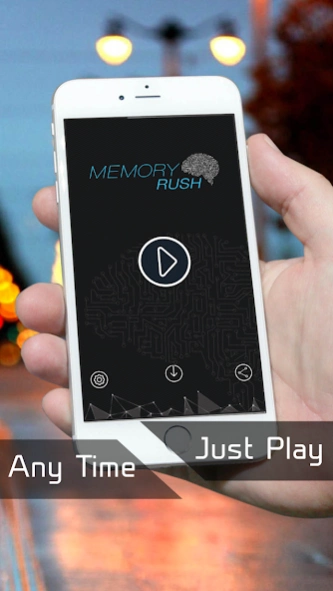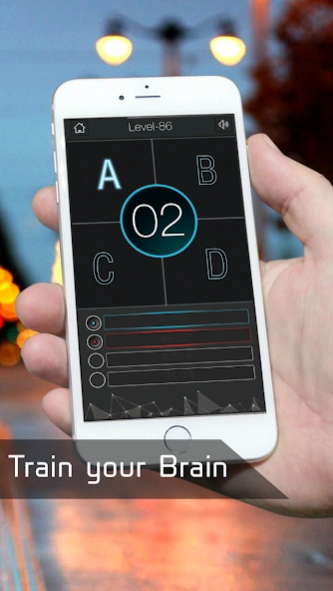Memory Rush 1.3.3
Free Version
Publisher Description
Memory Rush - Bringing you one of the most exciting games to rectify your mind set.
Bringing you one of the most exciting games to rectify your mind set. Grab the opportunity and test your brain with this puzzle game. Seems to easy enough to catch up with the flow. There are four board where several characters are displayed simultaneously. There will be four options for you shown with the radio button. You need to pick up the right one to pass the level.
Mainly it’s a puzzle based word game and perfectly set up matching with the artificial interface. It’ll an acid test for your mind or brain that how fast it can respond. Levels will be un limited but time will be limited. In each level there will be 5 seconds for you to pick up the right option and a failure to do so within the limited time will cost the end of the game. Point to be noted that answering correctly within the half time will make you benefited with 1 seconds bonus time which will be added to the very next level.
It’s been pretty certain that you won’t be misguided choosing this game. Pick up your phone, install the game & have a rush with your memory.
About Memory Rush
Memory Rush is a free app for Android published in the Puzzle & Word Games list of apps, part of Games & Entertainment.
The company that develops Memory Rush is Dream 71. The latest version released by its developer is 1.3.3.
To install Memory Rush on your Android device, just click the green Continue To App button above to start the installation process. The app is listed on our website since 2016-10-16 and was downloaded 2 times. We have already checked if the download link is safe, however for your own protection we recommend that you scan the downloaded app with your antivirus. Your antivirus may detect the Memory Rush as malware as malware if the download link to com.dream.memoryrush is broken.
How to install Memory Rush on your Android device:
- Click on the Continue To App button on our website. This will redirect you to Google Play.
- Once the Memory Rush is shown in the Google Play listing of your Android device, you can start its download and installation. Tap on the Install button located below the search bar and to the right of the app icon.
- A pop-up window with the permissions required by Memory Rush will be shown. Click on Accept to continue the process.
- Memory Rush will be downloaded onto your device, displaying a progress. Once the download completes, the installation will start and you'll get a notification after the installation is finished.